What is Routing?
Routing is the method of choosing the most appropriate path for network traffic to travel between different networks or network devices. It involves determining the path that data should take through the network to reach its intended destination. Routing also includes managing network traffic to ensure that data is transmitted efficiently and without congestion. In simpler terms, routing is like planning and directing the flow of traffic on a network, ensuring that data reaches its destination in a timely and efficient manner.
A Router is a networking device used to exchange packets of data between computer networks. A router can not work only with a single network, usually, it is connected to two or more devices. When a data packet arrives at a router port, the router checks the packet’s address information to identify which port the packet will be delivered from. A router, for example, enables internet access by connecting your LAN to the Internet.
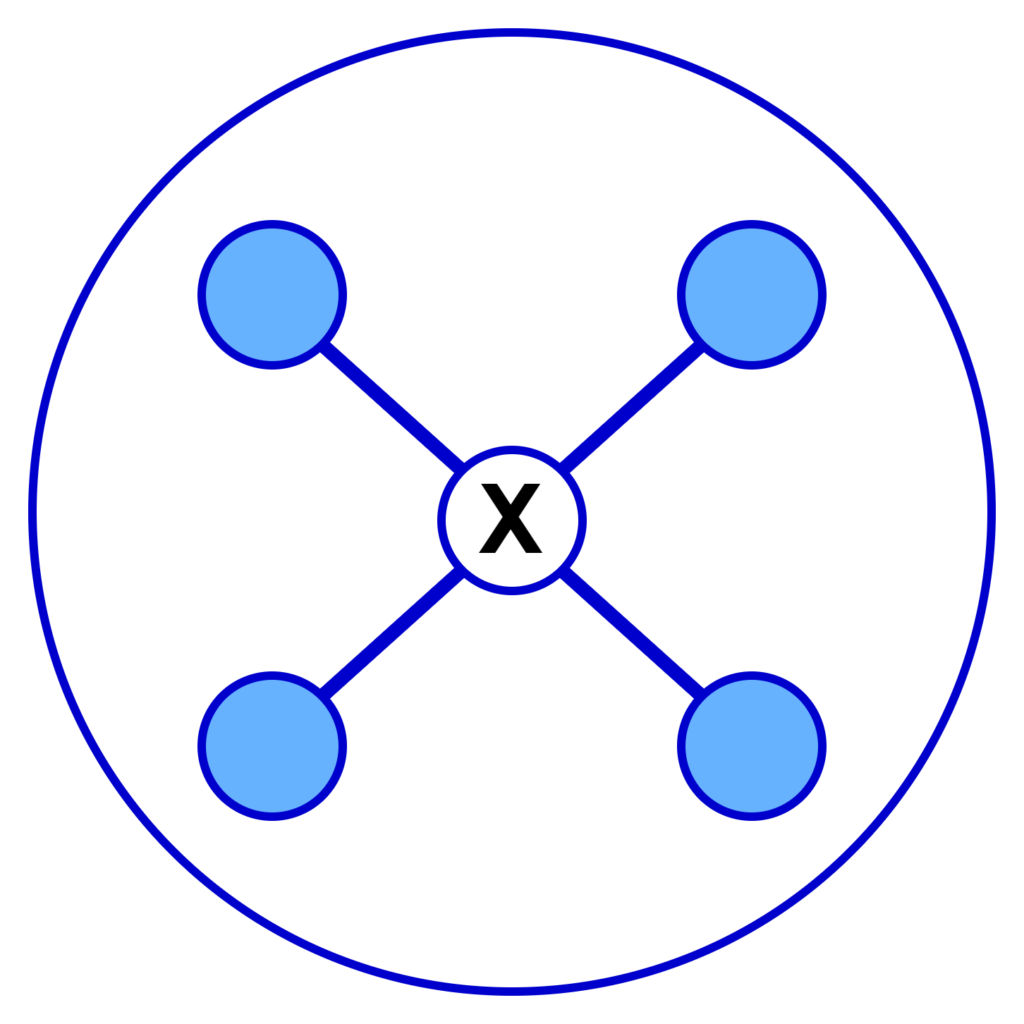
The router checks the destination IP address and makes routing decisions based on it when a packet arrives at it. Routing Tables are used by routers to identify which interface a packet will be delivered to. A routing table is a list of all networks that have known routes. Each router’s routing table is unique and is kept in the device’s RAM.
Routing Table
A routing table is a collection of rules in a table format that determines where data packets are exchanged over an Internet Protocol (IP) network will be forwarded. Routing tables are used by all IP-enabled devices, including routers and switches.
The default gateway configuration is represented by a network destination of 0.0.0.0 and a network mask (netmask) of 0.0.0.0. The default route’s Subnet Mask is always 0.0.0.0.
Entries of an IP Routing Table
The information required to route a packet through the best path to its destination is provided by the routing table. The origin and destination of the packet are available in each packet.
The instructions needed to deliver the packet to the next hop on its network path is given by the routing table to the router.
Entries contain in the routing table:
- Network ID: The network ID is the destination associated with the route.
- Subnet Mask: It is the mask used to match a destination IP address to the network ID.
- Next Hop IP address: The packet is forwarded to this IP address.
- Outgoing Interface: Defines what interface the multicast traffic should be forwarded out of.
- Metric: Used to show the least number of hops to the network.
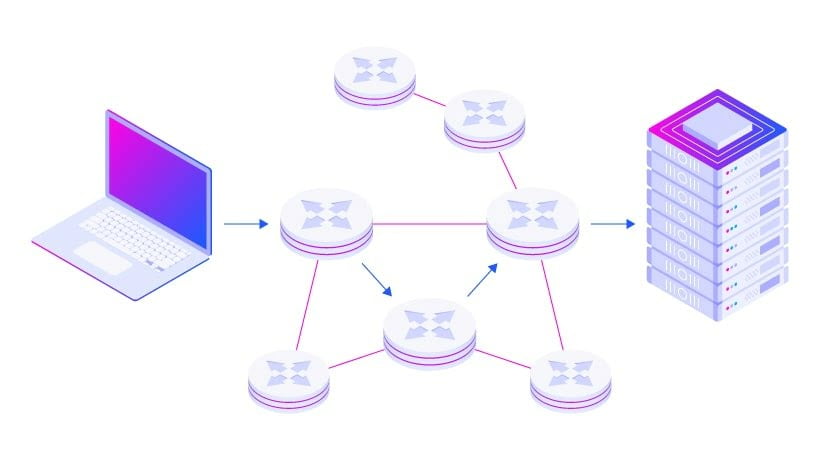
Routes of the following types can be stored in routing table entries:
- Directly Attached Network IDs
- Remote Network IDs
- Host Routes
- Default Route
- Destination
The router examines the destination IP address and checks the routing table to identify which interface the packet should be delivered to when a packet is received by the router.
Way Routing Tables became Popular
Ways of maintaining a Router Table.
- Directly connected networks are added automatically.
- Using Static Routing.
- Using Dynamic Routing.
Routing tables can be manually or dynamically maintained. Devices in dynamic routing develop and update their routing tables automatically by exchanging information about the surrounding network structure via routing protocols. Devices with dynamic routing tables are allowed to “listen” to the network and respond to device failures and network interruptions.
Tables for static network devices do not change until manually changed by a network administrator.







0 Comments