The physical devices which enable hardware on a computer network to communicate and interact with each other are referred to as network devices or networking hardware. Repeater, Hub, Bridge, Switch, Routers, Brouter, and NIC can be given as some examples.

Repeater
A repeater works at the physical layer. A repeater must refresh the signal over the same network before it turns too weak or corrupted in order to expand the length to which the signal can be broadcast over the same network. A fact about repeaters that should be in mind is that they do not amplify signals. When the signal gets weak, they copy it bitwise and restore it at its star topology connectors where the signal was strong earlier. It is a 2-port device.
Hub
A hub is a repeater with multiple ports. A hub connects many wires that come from several branches, such as the connector in a star topology that connects various stations. Data packets are delivered to all connected devices since hubs are unable to filter data. In other words, all hosts connected through the hub share a single collision domain. However, they do not have the intelligence to choose the best path for data packets which results in inefficiencies and wastage.
Types of Hubs
- Active Hub – the types of hubs that have a power supply and can clean, boost, and relay the signal via the network. It functions as a repeater and wiring center at the same time. The maximum distance between nodes can be extended using these.
- Passive Hub – these hubs receive power from the active hub and wiring from nodes. They transfer signals onto the network without cleaning and boosting them and cannot be used to increase the distance between nodes.
- Intelligent Hub – These hubs function as an active hub and have the ability for remote management. Flexible data rates are provided by them to the network. An administrator can use it to monitor the flowing traffic through the hub and to configure each port in the hub.
Bridge
The data link layer is where a bridge operates. A bridge is a repeater with the additional capability of content filtering through source and destination MAC address reading. It is further used to link two LANs using the same protocol. It is a two-port device since it only has one input and one output port.
Types of Bridges
- Transparent Bridges – these bridges are where the stations are fully unaware of the bridge’s existence, hence reconfiguring stations is unnecessary whether a bridge is added or deleted from the network. These bridges use the bridge forwarding and bridge learning processes.
- Source Routing Bridges – the source station performs the routing operation in these bridges, and the frame defines the route to be taken. A special frame known as the discovery frame can be sent by the host to find the frame, which spreads through the network utilizing all potential pathways to the destination.
Switch
A switch is a multiport bridge that has a buffer and a design that can improve its efficiency(a large number of ports means less traffic) and performance. A switch is a device that can operate in the data link layer. The switch performs error checking before forwarding data. It is extremely efficient as it does not forward packets having errors and forward only good packets selectively to the correct port only i.e., the switch separates the collision domain of hosts while maintaining the same broadcast domain.
Router
Routers are devices like switches that route data packets based on their IP addresses. It operates in the network layer. LANs and WANs are normally connected by routers and possess a dynamically updated routing table that makes decisions on data packet routing. The broadcast domains of hosts are separated by routers that connect through them.
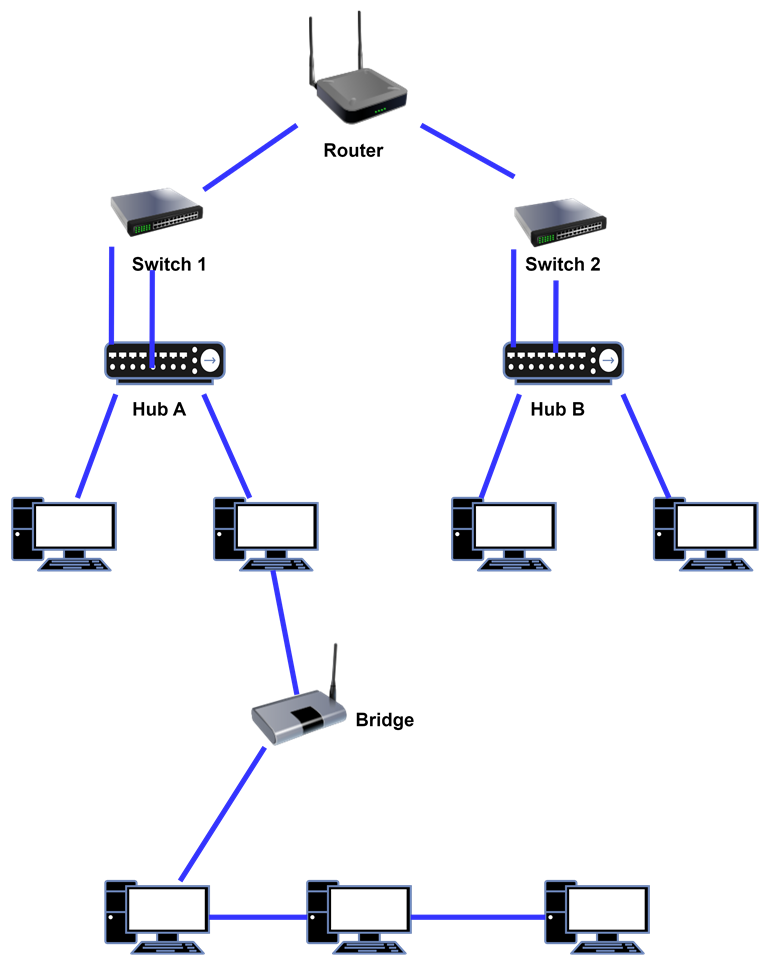
Gateway
A path that connects two networks that may use different network models is known as a gateway. They act as messengers, taking data from one system, interpreting it, and transferring it to another. They are also known as protocol converters and function at the network layer. Gateways are more complicated than switches and routers.
Brouter
Brouter is also called a bridging router that combines the functions of a bridge and a router. It can operate at either the data connection layer or the network layer. It can be used as a router to route packets between networks, and it can also be used as a bridge to filter LAN traffic.
NIC
NIC or Network interface card is a network adapter that connects a computer to a network. It is installed inside the computer to create a LAN. It has a unique id written on the chip and a connector to connect to the table. The cable interfaces between the computer and the router or modem. NIC operates as a layer 2 device which implies it operates on both the physical and data link layers of the network model.







0 Comments