The application layer is the 7th layer and the uppermost layer of the OSI model. This is the layer that interacts with the user directly. This layer ensures an application communicates effectively with other applications on different computer systems and networks. The application layer is a component within an application that controls the communication method to other devices. For completing a task, this layer depends on all the layers below such as requesting information from the presentation layer. So that the information, data, or application is displayed for the understanding of the user. The application layer is the highest level of the open system and it delivers services directly to the application process.
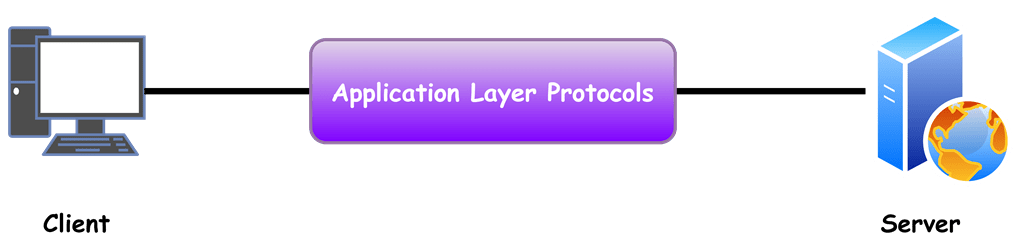
Functions of the Application Layer
- Identifying communication partners.
- Protocols are used in this layer for communication and they depend according to the information which the user wishes to send or receive.
- Determining resource availability and network transparency.
- Provides users with a storage facility and the ability to forward multiple emails.
- Performs host initialization followed by remote login to hosts.
- Preserves the data by interacting with the operating system.
- Synchronizing communication.
- The information is not in binary format, instead, they are in a visual format that can be understood by the user.
- Permits users to interact with other software applications.
- The application layer is an abstraction layer that defines the shared protocols and interface methods that the host in a communication network used.
- Users can use this layer to access, retrieve, and manage files on a remote computer.
- It also enables users to connect as remote hosts.
- Act as a window for users and application processes to access network services.
Working of Application Layer in the OSI model
The application layer serves as an interface for host-based and user-facing applications in general.
The TCP/IP protocol manages to combine the layers below the application layer, which are the Session layer and Presentation Layer, to create a single layer responsible for performing functions such as controlling the communication between computers, creating, maintaining, and terminating a specific session, providing data compression and data encryption, and so on.
Initially, the client sends a command to the server, and when the server receives that instruction, it assigns a port number to the client.
Then the client sends a connection request initiation to the server. The server responds with an acknowledgment (ACK) to the client, thus client created a connection with the server.
The client can now access the server and request for documents or files or else the client can upload files or documents to the server.
Protocols in the Application Layer
- Telnet (Telecommunication Network): Used for managing files over the internet. Telnet clients can access the resources of the Telnet server. Telnet uses port number 23.
- DNS (Domain Name System): It translates the domain name into the equivalent IP address. DNS uses port number 53.
- DHCP (Dynamic Host Configuration Protocol): IP addresses are provided to the host by the DHCP. The DHCP server gives information when a host tries to register for an IP address with it. 67 and 68 port numbers are used by DHCP.
- FTP(File Transfer Protocol): Used to transfer files from one device to another even with remote computers efficiently. For data access port number 20 is used and for data control port number 21 is used by the FTP.
- SMTP (Simple Mail Transfer Protocol): End-users use SMTP. and can be used to transfer e-mails from one user o another. 25 and 587 port numbers are reserved for SMTP.
- HTTP (Hyper Text Transfer Protocol): The foundation of the World Wide Web is HTTP. It operates on a client-server model. HTTP is created for communication between web browsers and web servers specifically. It is used to send hypermedia documents such as HTML. The HTTP server is not responsible for keeping track of previous clients’ requests since it is a stateless protocol (a protocol in which the server responds according to the client’s request per a given state). HTTP uses port number 80.
- NFS(Network File System): This protocol enables remote hosts to attach files across a network and interact with them as if they were attached locally. The port number 2049 is used by NFS.
- SNMP (Simple Network Management Protocol): This protocol collects data by polling network devices to the management station at set or random intervals, requiring them to provide certain information. SNMP employs port numbers 161 (TCP) and 162 (UDP).







0 Comments