FutureDesk Features
FutureDesk is an advanced chatbot interface that revolutionizes the way users interact with ChatGPT. It offers a wide range of features such as faster response, chat history search, document uploads, drag & drop folders, voice input and output, word counter, and the ability to edit, copy and delete any chat or message. Here are some of the advantages that FutureDesk has over ChatGPT:
- Chat organization tools: With folders, drag & drop functionality, search capabilities, and the ability to pin favorites, users can keep all of their chats neat and tidy.
- Built-in Prompts and Experts: Users can take advantage of built-in prompts and experts to help them get started with their chats.
- Custom tool creation and edit: Users can build and save their own tools to use again and again.
- Personalized settings: FutureDesk can be customized to users’ liking with advanced settings options.
- Latest information: Users can easily access up-to-date information while they chat with the web search functionality.
- Image generation: Users can generate images directly within FutureDesk.
- Team collaboration: Users can collaborate with others on their chats for increased productivity.
- Document uploads: Users can upload documents directly to their chats for easy training and edit.
- Chat copy and export: Users can easily copy and export their chats for later use.
With FutureDesk, users can think of it as their personal ChatGPT workplace that lets them organize their conversations and work more efficiently. The convenient features and user-friendly interface allow users to save time and get more done in less time. FutureDesk can be used for various activities such as chat organization, team collaboration, document uploads, and more.

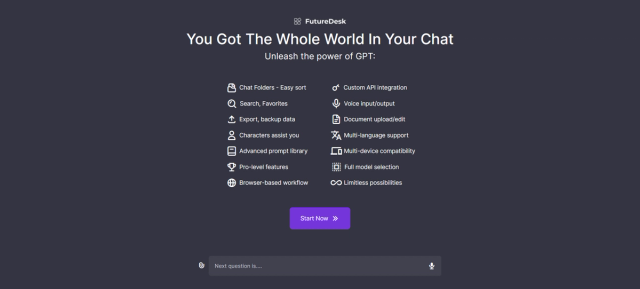

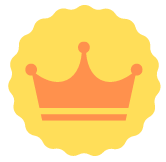
0 Comments