TCP/IP Model
TCP/IP stands for Transmission Control Protocol/ Internet Protocol. It is a short version of the OSI model. This was designed and developed in the 1960s based on standard protocols by the Department of Defense(DoD). It contains only four layers, instead of the seven layers in the OSI model.
- Process/Application Layer
- Host-to-Host/Transport Layer
- Internet Layer
- Network Access/Link Layer
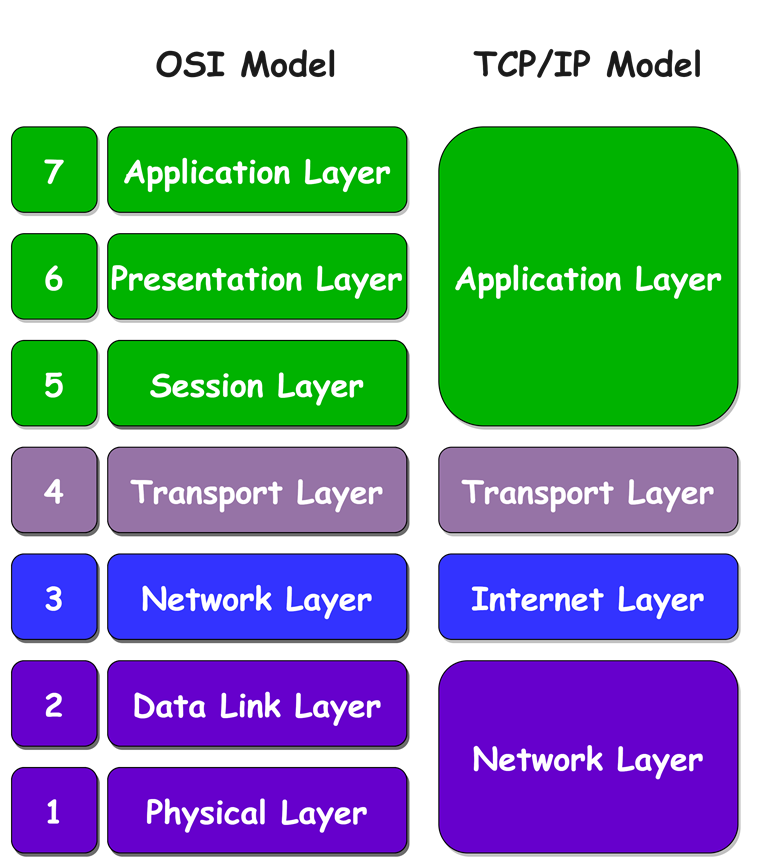
Difference between the TCP/IP model and the OSI model
| OSI Model | TCP/IP Model |
| Take over responsibility for sequencing and acknowledgment tasks. | Does not take over responsibility for sequencing and acknowledgment tasks, allowing the underlying transport layer to do so. |
| A generic, protocol-independent model designed to represent all types of network communication. | A functional model that is based on particular, standard protocols and is meant to handle specific communication problems. |
| Simple applications do not use all seven layers. | All layers are used by most applications. |
| Less reliable | More reliable |
| Has strict boundaries | Does not have strict boundaries |
| Follows vertical approach | Follow a horizontal approach |
| OSI developed model and then protocols | TCP/IP developed protocols and then model. |
Application Layer
The functions related to the uppermost three layers in OSI Model which are the Application, Presentation, and Session layers are done by this layer. It is also called Process Layer. It handles the node-to-node communication as well as user interface requirements. This layer includes protocols such as HTTP, HTTPS, FTP, TFTP, Telnet, SSH, SMTP, SNMP, DNS, NFS, X Window, and LPD. Refer to more protocols in the Application Layer.
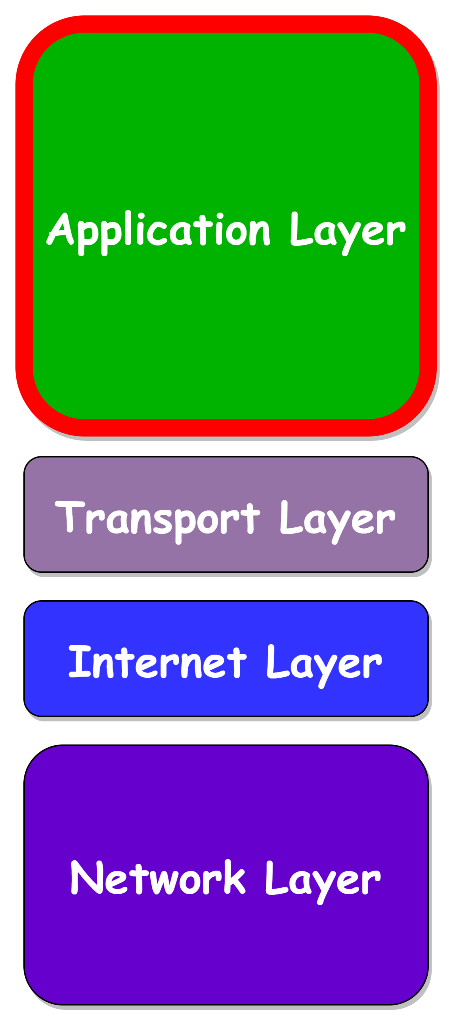
Hyper Text Transfer Protocol (HTTP) and Hyper Text Transfer Protocol Secured (HTTPS)
HTTP refers to Hyper Text Transfer Protocol. It is the foundation of the World Wide Web to manage communication between web browsers and servers.
HTTPS refers to Hyper Text Transfer Protocol Secured. Here HTTP is combined with SSL(Secure Socket Layer). It is efficient for securing the websites when authentications and transactions need to be done.
Secure Shell (SSH)
SSH is an abbreviation for Secure Shell. It is similar to Telnet in that it emulates terminals. Because of its capacity to maintain the encrypted connection, SSH is preferable. It establishes a secure session over a TCP/IP connection.
Network Time Protocol (NTP)
NTP is an abbreviation for Network Time Protocol. It is used to synchronize our computer’s clocks to a single standard time source. It is extremely handy in circumstances such as bank transactions. Consider the following scenario in the absence of NTP. Assume you complete a transaction in which your computer reads the time at 3:00 PM and the server records it at 3:12 PM. If the server is out of sync, it might crash horribly.
Transport Layer
This layer is also called the host-to-host layer and is similar to the Transport Layer in the OSI model.
Its job is to make sure end-to-end communication and data transfer are error-free. It protects upper-layer applications from data complexity.
There are two main protocols in this layer:
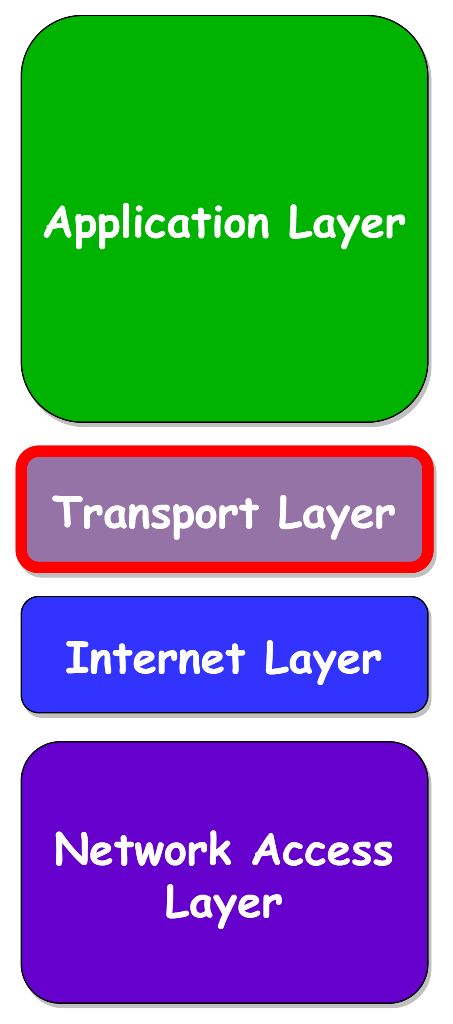
Transmission Control Protocol (TCP)
It helps to generate dependable and error-free communication between end systems. It accomplishes data sequencing and segmentation. It also features an acknowledgment function and manages data flow via a flow control mechanism. It is a very effective protocol, but it costs a lot as a result of these qualities.
User Datagram Protocol (UDP)
This is a cost-effective protocol but does not include features as in TCP. This protocol is preferable if the application does not need a reliable transmission. UDP is a connectionless protocol in contrast to TCP which is a connection-oriented protocol.
Internet Layer
This layer is similar to the network layer of the OSI model. It specifies the protocols that are responsible for logical data transfer across the whole network. Some primary protocols are,
Internet Protocol (IP)
It refers to Internet Protocol. It has the responsibility of transmission of packets from the source host to the destination host by referring to the IP addresses in the packet headers. This has 2 versions IPv4 and IPv6.
The majority of websites are using IPv4 but IPv6 usage is increasing since the amount of IPv4 addresses is limited in comparison to the number of users.
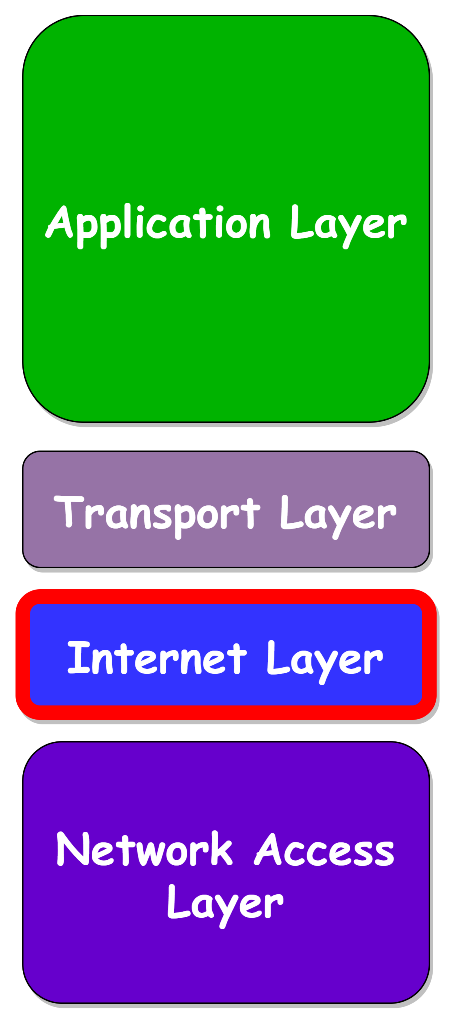
Internet Control Message Protocol (ICMP)
ICMP is Internet Control Message Protocol. It is encapsulated inside the IP data packets and has the duty to inform the hosts about network difficulties.
Address Resolution Protocol (ARP)
ARP is an abbreviation for Address Resolution Protocol. It is responsible for determining a host’s hardware address from a known IP address. ARP is classified into four types:
- Reverse ARP
- Proxy ARP
- Gratuitous ARP
- Inverse ARP
Network Access Layer
This layer is similar to the combination of the Data-Link Layer and the Physical Layer in the OSI model. It searches for hardware addressing, and the protocols included in this layer enable for physical data transfer.
There is a debate regarding whether ARP is a protocol of the Internet layer or the Network Access layer. It is defined as being in layer 3, surrounded by layer 2 protocols.
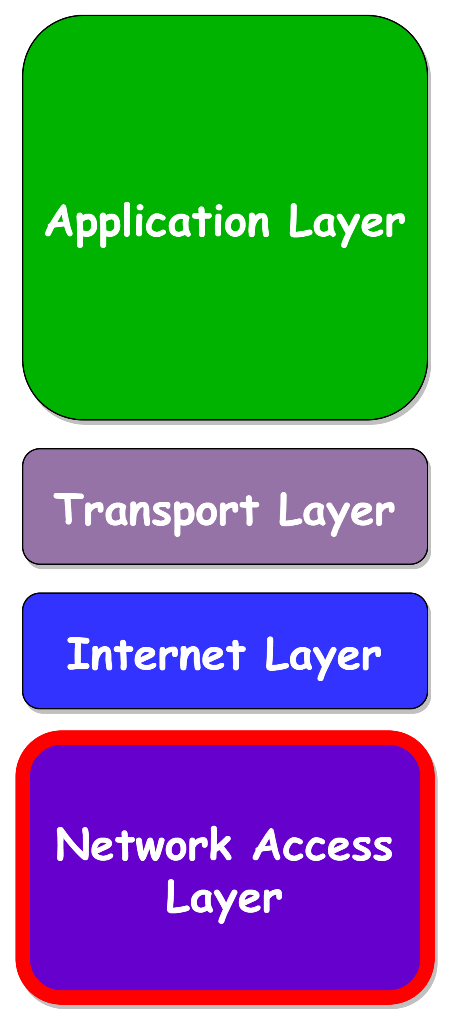






0 Comments